PC Buyer offers thousands of computer components and accessories for your computer including solid-state drives, graphics cards, CPUs, motherboards, memory, power supplies, cases, keyboards, replacement mice and more.
Best Selling Drives and Storage
Choose between traditional hard drives or SSD (solid state drive) The difference between hard drives and SSDs are that hard disk drives use magnetic coated platters that rotate and spin when they read and give you access to the written information. This means there is motion and mechanical parts that can wear. SSDs use stationary flash drives and don’t require any movement whatsoever.





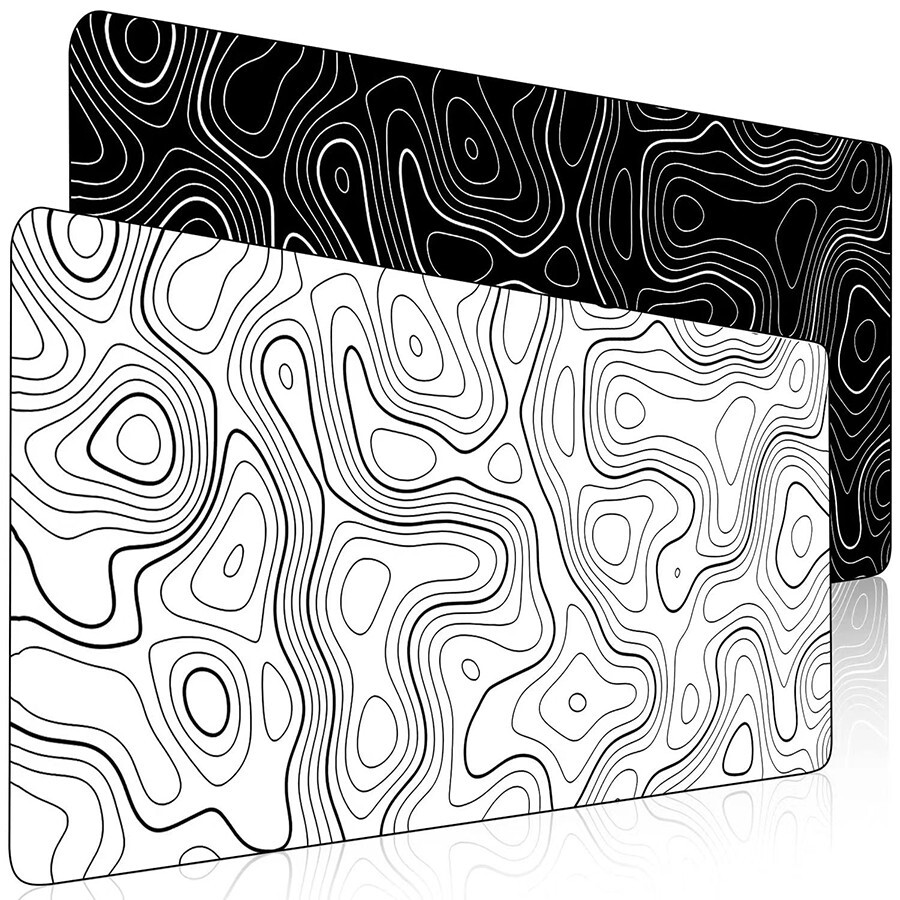




Computer Memory
Upgrading your computer’s memory, often called RAM, is easy and can help optimize the speed of your computer. RAM is usually easy to install and involves clipping the memory card into a designated space on your computer’s motherboard. You can either take out the old memory card and replace it, or add a new memory module into an expansion slot on your motherboard. To determine what memory module you need, its often easiest to refer to the online guide that came with your computer.
Graphics Cards
Shop for the newest Video Cards here. Check out the best performing Graphics Cards – NVIDIA, XFX, AMD, PNY, EVGA & more. Almost all desktop computer motherboards with integrated graphics allow the disabling of the integrated graphics chip in BIOS, and have a PCI, or PCI Express (PCI-E) slot for adding a higher-performance graphics card in place of the integrated graphics. The ability to disable the integrated graphics sometimes also allows the continued use of a motherboard on which the on-board video has failed. Installing a dedicated graphics card gives you its own random access memory (RAM), its own cooling system, and dedicated power regulators, with all components designed specifically for processing video images. Upgrading to a dedicated graphics card offloads work from the CPU and system RAM, so not only will graphics processing be faster, but the computer’s overall performance may also improve.
External Hard Drives and Backup Storage
If you love to store things like photos and videos and you feel your current hard drive is getting full… then you need an external storage device. In addition to giving you much more room, most external storage drives also help you back up your important data on your computer automatically. In addition, being external, a portable storage drive usually plugs into a USB port which allows you to take that data and access it from any computer. So, if your hard drive crashes, simply plug in your external backup to restore it. Remember, the higher the TB (Terrabytes), the more storage ability you get.
Other Popular Computer Accessories
Mice, Keyboards, Laptop cases and covers, batteries… you name it… we offer it.
Whatever you need – we have!
Find the perfect accessory for your computer including external hard drives, routers, keyboards, mice, PC headsets, gaming products, batteries, speakers and more.